What Are The System Requirements For Running WhatsApp?

WhatsApp has become an essential communication tool for billions of people across the globe, so much so that it is widely used in 180 out of 195 countries and supports over 20 languages. In total, WhatsApp garners 69% of internet users, excluding China.
However, given its popularity, it is important to understand that its system requirements are key to providing a smooth experience. Whether you are texting family, making voice calls to colleagues, or sending images to friends, your device has to be compatible with the app to avoid any disruptions.
In this blog, we will break down the system requirements for using WhatsApp across different platforms, provide tips for optimal performance, and explain why these requirements matter. So make sure to keep reading until the end.
Basic Requirements for WhatsApp on Mobile Devices
If you are using an iPhone or an Android phone, WhatsApp has specific system requirements to run effectively. First and foremost, your phone’s operating system (OS) must meet WhatsApp’s minimum requirements. WhatsApp supports Android devices running version 4.1 (Jelly Bean) or higher. If your phone runs on an older version, you may face issues with installing or updating the app.

Requirements for WhatsApp on Mobile Devices
In contrast, WhatsApp runs seamlessly on devices running iOS 12 or newer. Any devices that do not support iOS 12 or beyond are no longer compatible with WhatsApp.
"With over a billion people using WhatsApp every month, the app has been gradually stopping support for older phones as part of a tech upgrade. By the end of 2017, many older devices and services were no longer compatible with the app," says TechRadar.
Keeping your OS updated is one of the easiest ways to stay compatible with not just WhatsApp but other essential apps too.
When it comes to RAM and storage, WhatsApp is relatively light, but you still need sufficient space on your device to run it smoothly. At a minimum, you should have 1 GB of RAM for Android phones and 2 GB for iPhones. But more RAM always provides better performance, especially if you multitask or use media-heavy features like video calls or games.
Storage is another essential aspect. WhatsApp itself is only about 100 MB, but you will need at least 500 MB of free space for updates, backups, and media (like photos and videos). If your storage is running low, you may experience crashes or delays while sending messages.
While WhatsApp doesn’t require a super-fast internet connection, it does need a stable one. Whether you are on Wi-Fi or using mobile data, make sure your internet is reliable. For the best experience, aim for a 3G connection or better for calls and media sharing. Lower connections, like 2G, may work but will likely be slow and result in dropped calls or failed message deliveries.
Unlock the benefits of local SEO with DigiPix our proven strategies connect your business with nearby customers, increase foot traffic & drive qualified leads.
Improve your local search rankings, appear in Google Maps results & build credibility with campaigns designed to maximize your reach.
See measurable growth with enhanced visibility, more website visits from local customers & a strategy focused on dominating local searches.
Start Free Now
WhatsApp System Requirements For Desktop
Many users prefer accessing WhatsApp from their computers, especially for work purposes. However, desktop systems have their own set of requirements.
WhatsApp has two desktop versions: WhatsApp Desktop and WhatsApp Web. For WhatsApp Desktop, you can install the app on either Windows 10 or later or on MacOS 10.10 or a newer version. Make sure your system is updated to avoid any hiccups.
WhatsApp Web is a browser-based version of the app that allows you to use WhatsApp on your desktop without downloading the software. WhatsApp Web works best on the latest versions of browsers like Google Chrome, Firefox, Safari, and Microsoft Edge. Older browsers may work, but you will likely run into issues with message loading or media sharing.
For the desktop version, WhatsApp is not resource-intensive, but it is recommended to have at least 4 GB of RAM for smooth performance. Additionally, you will need at least 200 MB of free storage space to install and run the desktop app.
"If you aren't Marketing on WhatsApp in 2024, you aren't Marketing at all."
What Permissions Does WhatsApp Require to Function?
Even if your device meets the system requirements, you still need to check that WhatsApp has the right permissions to function properly. Let’s break down the most important ones.
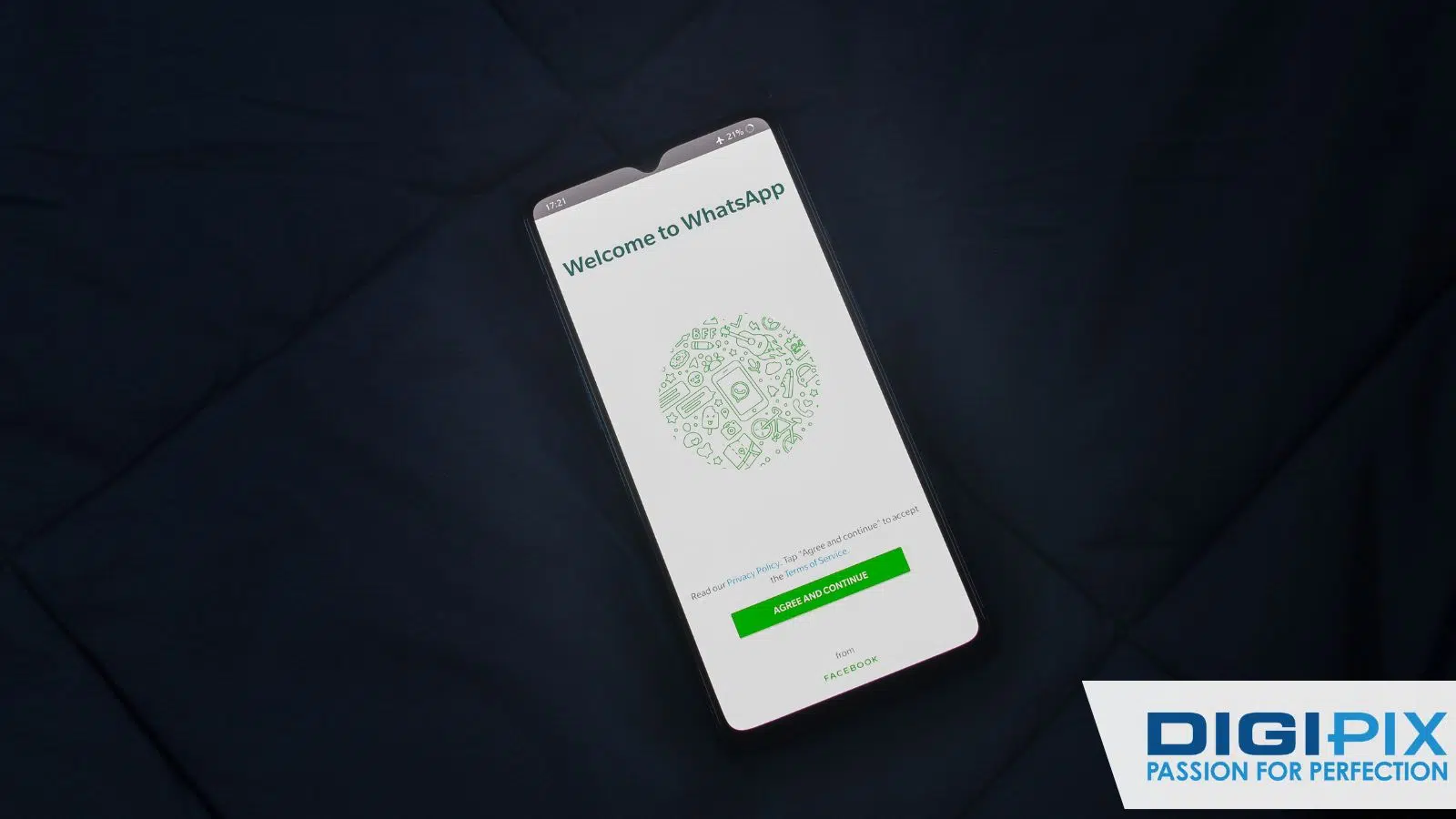
Does WhatsApp Require to Function?
1. Access to Contacts and Storage
WhatsApp requires access to your contacts to allow you to send messages easily. It requires storage permissions to save and send photos, videos, and documents. Without these permissions, you won’t be able to send or receive media files.
2. Camera and Microphone Access
To use features like voice notes, video calls, and photo sharing, WhatsApp will need access to your camera and microphone. These permissions are standard and are required for most communication apps.
3. Notifications
Lastly, don’t forget to enable notifications. They want you not to miss important messages, especially if you use WhatsApp for work. Notifications alert you of incoming messages even when the app isn’t actively open, as long as it is running in the background.
Unlock the benefits of local SEO with DigiPix our proven strategies connect your business with nearby customers, increase foot traffic & drive qualified leads.
Improve your local search rankings, appear in Google Maps results & build credibility with campaigns designed to maximize your reach.
See measurable growth with enhanced visibility, more website visits from local customers & a strategy focused on dominating local searches.
Start Free Now
Tips To Guarantee Smooth Performance
Now that you are up to date with all the system requirements, it's time to make sure WhatsApp continues running smoothly on your device. Take a look below for some helpful tips you can follow.

The user observing WhatsApp on mobile while working on laptop
1. Keep Your App Updated
Regular updates not only bring new features but also fix bugs and compatibility issues. Set WhatsApp to auto-update through your app store settings to make sure you are always using the latest version.
2. Freeing Up Storage Space
If your WhatsApp is crashing or slowing down, you might be running out of storage space. WhatsApp stores a lot of media (photos, videos, documents), so cleaning up old chats or large files can free up valuable space. Consider using WhatsApp’s built-in storage management tool to see what’s taking up space and delete unnecessary files.
3. Use a Reliable Internet Connection
A poor internet connection is one of the most common causes of WhatsApp performance issues. Check that you are connected to a stable Wi-Fi network or have a strong mobile data signal, especially when making calls or sending large media files.
Final Thoughts
Checking your device meets the system requirements for WhatsApp is key to having a hassle-free experience. From keeping your app updated to managing storage space, following these tips can enhance your usage.
If you are ever in need of expert help with optimizing your devices or apps, DigiPix Inc. is here to support you. Whether it’s enhancing performance or managing your digital tools, we have got you covered. Keep your apps running smoothly so you can stay connected with ease!
Unlock the benefits of local SEO with DigiPix our proven strategies connect your business with nearby customers, increase foot traffic & drive qualified leads.
Improve your local search rankings, appear in Google Maps results & build credibility with campaigns designed to maximize your reach.
See measurable growth with enhanced visibility, more website visits from local customers & a strategy focused on dominating local searches.
Start Free Now
FAQs
Can I use WhatsApp on multiple devices at the same time?
Yes, WhatsApp now supports multi-device use, meaning you can link your phone to other devices like a computer or tablet. However, the main account will still be tied to your phone number, and your phone needs to stay connected to the internet for WhatsApp to work on the other devices.
How can I back up my WhatsApp chats?
You can back up your WhatsApp chats to Google Drive (Android) or iCloud (iPhone). Go to Settings > Chats > Chat Backup, and choose how often you'd like your data backed up. It’s a great way to protect your messages in case you switch devices.
Is WhatsApp safe for sharing personal information?
WhatsApp uses end-to-end encryption, which means your messages, calls, and media are protected and can only be read by you and the recipient. However, always be cautious about what you share and with whom, as no app can provide 100% security.
Can I use WhatsApp without a SIM card?
Yes, you can use WhatsApp without a SIM card as long as you have a stable Wi-Fi connection. You will still need a phone number to register your account, but once registered, WhatsApp can be used over Wi-Fi without an active SIM.
How do I reduce WhatsApp data usage?
To lower data usage, go to Settings > Data and Storage Usage. Here, you can reduce data consumption during calls, limit auto-downloads of media, and choose to only download files on Wi-Fi, helping you save on mobile data.
Request A Quote
Written By: Khurram Qureshi
Founder & consultant of DigiPix Inc.
Call or text: 416-900-5825
Email: info@digipixinc.com
About The Author
In 2005, Khurram Qureshi started DigiPix Inc. which started off as a design agency offering video editing to professional photography, video production & post production, website designs and 3D Animations and has now expanded towards online marketing and business consultancy. Khurram Qureshi also is a motivational figure and participates in local and international platforms. He also play a role in the local community development, helping local young minds get ready to enter the job market.



