What is Copilot in Windows 11?
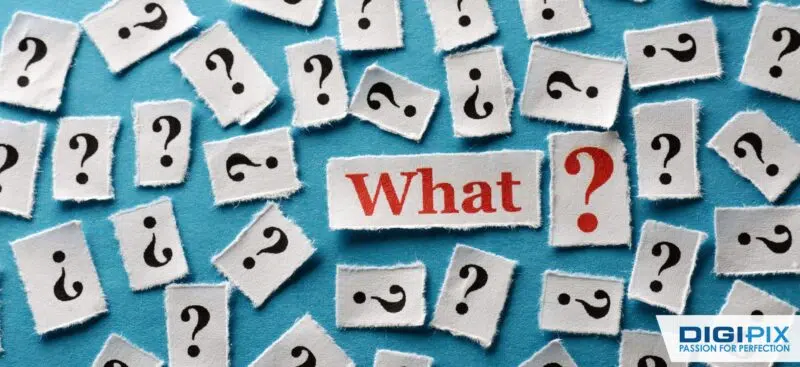
Microsoft is known for continuously increasing the boundaries with its operating systems. In Windows 11, the introduction of "Copilot" represents one of its most exciting developments. But what exactly is this feature, and why does it matter for everyday users? Let us break it down so it’s easy to understand, and you can see firsthand how Copilot can change how we use our computers.
What is Windows Copilot?
Microsoft’s latest addition to Windows 11 is the introduction of Windows Copilot. It is a built-in AI assistant designed to simplify your life by making everyday tasks easier. Whether you want to organize your work, answer emails, or just be more productive, it acts like a helpful co-pilot for your PC experience. It is a smart companion ready to assist you so you don’t end up overthinking the little things.

What is Windows Copilot
But what sets Copilot apart from other digital assistants like Siri, Alexa, or Google Assistant? Copilot is strongly united with the Windows 11 ecosystem, meaning it has access to all the apps and tools you use regularly.
It’s not just about asking questions; Copilot can help automate tasks, manage files, and streamline your work across different apps. In short, it turns your computer into a productivity powerhouse.
Key Features of Copilot in Windows 11
There are quite a few features of the Copilot that make this tool such a game-changer for Windows users.
|
Feature |
What It Does |
|
Task Automation |
Automates routine tasks like setting reminders, managing files, and opening apps. |
|
Real-Time Suggestions |
Provides useful tips and shortcuts while you work based on your activity. |
|
Natural Language Support |
You can ask it questions or give it commands using everyday language. |
|
Integration Across Apps |
Works smoothly with apps like Microsoft Office, Outlook, and Teams. |
|
Boosts Productivity |
Helps keep you focused by reducing time spent on repetitive tasks. |
How Does Copilot Make Life Easier?
Windows Copilot isn’t just a fancy gadget; it is designed to make your life easier in practical ways. Whether you are handling apps, looking for specific files, or trying to manage multiple tasks simultaneously, Copilot can instantly assist you with all the tasks.
For example, if you are writing a report in Word and realize you need some statistics from a recent Excel file, Copilot will pull up the file and bring the data directly into your report. There’s no need to interrupt your flow by manually switching between apps or documents.
If you are working on a presentation and need to summarize a document quickly. Copilot helps by generating a summary, allowing you to focus on the bigger picture. This type of multitasking capability is especially useful for professionals who juggle multiple projects.
Moreover, Copilot helps reduce cognitive overload. This happens when you have too many things on your plate at once, and your brain struggles to manage everything. With Copilot, many small, repetitive tasks are handled for you, freeing up your mental space to focus on more important things.
According to Microsoft, agents using Copilot saw a 12% reduction in the time spent resolving cases.
Unlock the benefits of local SEO with DigiPix our proven strategies connect your business with nearby customers, increase foot traffic & drive qualified leads.
Improve your local search rankings, appear in Google Maps results & build credibility with campaigns designed to maximize your reach.
See measurable growth with enhanced visibility, more website visits from local customers & a strategy focused on dominating local searches.
Start Free Now
Copilot and Microsoft 365: A Perfect Match
Copilot is not an independent tool; it works ideally with Microsoft 365, combining popular apps like Word, Excel, Outlook, and Teams under one AI-powered assistant. This tight union is one of Copilot’s biggest strengths, making it more than just an add-on feature — it becomes a part of your workflow.https://www.digipix.ai/what-purpose-do-fairness-measures-serve-in-ai-product-development.

Copilot and Microsoft 365
Word
Copilot provides grammar suggestions, writes text, and drafts paragraphs based on prompts for Microsoft Word. If you are struggling with the wording of a sentence, Copilot will suggest alternatives or even write entire paragraphs for you.
Excel
It automates calculations, analyzes data, and suggests charts or graphs. Copilot also assists with data entry and suggests useful charts based on your data, saving you from manually searching through rows and columns.
Outlook
Copilot even helps you organize emails, flag important messages, manage meeting schedules, and draft responses to routine emails for Outlook.
Teams
It also summarizes meetings, keeps track of tasks, and organizes follow-up actions. During and after meetings, Copilot shines by taking notes, tracking key points, and organizing follow-up tasks. It makes sure nothing is overlooked, boosting your overall productivity.
Understanding Natural Language Processing
Copilot is a Natural Language Processor, which means it has in-built technology that allows it to understand everyday language. This way, you don’t have to speak to Copilot like a robot. You can use conversational language to ask questions or give commands. Its advanced processor guarantees that Copilot understands context, gives meaningful answers, and completes tasks accurately.
Copilot understands what you mean and quickly pulls up the relevant sales report from Excel or any other app where that information is stored. No more digging through folders or using technical terms. Just simple, direct communication.
According to Chatbot Magazine, utilizing NLP-powered predefined functions in the automotive industry could lower customer support costs by as much as 30%.
Unlock the benefits of local SEO with DigiPix our proven strategies connect your business with nearby customers, increase foot traffic & drive qualified leads.
Improve your local search rankings, appear in Google Maps results & build credibility with campaigns designed to maximize your reach.
See measurable growth with enhanced visibility, more website visits from local customers & a strategy focused on dominating local searches.
Start Free Now
Task Automation and Productivity
Copilot doesn’t just respond to questions, it also takes proactive steps to automate your workflow. If you regularly need to prepare a report at the end of every month, Copilot automates this process for you by pulling together the necessary data and even drafting sections of the report based on previous versions. All you need to do is review and make final adjustments.
Copilot automatically schedules reminders, drafts follow-up emails, and even assigns tasks based on the meeting discussions. By handling these routine tasks, Copilot checks that nothing gets missed and saves you a lot of time.
McKinsey reports that by 2030, AI could automate around 30% of tasks in 60% of jobs. This forecast underscores how significantly AI is expected to impact the global job market.
How Does Copilot Protect Your Privacy?
When it comes to using AI, privacy is a valid concern. Microsoft has prioritized privacy and security in the design of Copilot. It operates under strict guidelines that protect user data. It also guarantees that any information you share will remain confidential. You have complete control over Copilot's access to your files, apps, and activities.

Copilot Protect Your Privacy
If you don’t want Copilot accessing certain files or folders, you can easily adjust the settings. Microsoft has built-in encryption measures to protect sensitive information, given how Copilot works with personal data like emails or financial documents.
“All security data for Copilot is handled according to Microsoft's commitments to privacy, security, compliance, and responsible AI practices.”
This attention to security makes Copilot suitable for both personal and professional use. It gives peace of mind to users who work with sensitive information.
Customizing Copilot to Work for You
One of the best things about Copilot is that it is adaptable according to your preferences and work style. Copilot learns from your habits and customizes its suggestions to make your workflow smoother.
If you often open certain apps first thing in the morning. Copilot might start suggesting these apps as soon as you log in. Similarly, if you frequently organize your files in a particular way, Copilot will remember this and offer to help you do it more efficiently.
This personalization can make a huge difference in how you work, especially if you’re someone who values efficiency. As Copilot becomes more familiar with your tasks and preferences, it will offer relevant suggestions and save more time.
Bottom Line
Windows Copilot is a game-changer for boosting productivity and efficiency. It’s even a valuable tool for DigiPix Inc. clients. By seamlessly integrating with Microsoft 365, Copilot helps you streamline tasks, automate routine activities, and stay organized. Embrace this AI-powered assistant to enhance your workflow and focus more on your core activities. With Copilot handling the repetitive stuff, you’ll have more time to concentrate on what matters. Let Copilot transform how you work and experience a new level of productivity.
Unlock the benefits of local SEO with DigiPix our proven strategies connect your business with nearby customers, increase foot traffic & drive qualified leads.
Improve your local search rankings, appear in Google Maps results & build credibility with campaigns designed to maximize your reach.
See measurable growth with enhanced visibility, more website visits from local customers & a strategy focused on dominating local searches.
Start Free Now
FAQs
What is Windows Copilot?
Windows Copilot is an AI assistant built into Windows 11. It helps to automate tasks, manage your workflow, and offer real-time suggestions to improve productivity.
How does Copilot integrate with Microsoft 365?
Copilot works seamlessly with Microsoft 365 apps like Word, Excel, and Outlook to streamline your tasks. It drafts emails, summarizes documents, and organizes files.
Can I customize Copilot to fit my needs?
Yes, Copilot learns from your habits and preferences to customize its suggestions. It automates tasks according to your workflow, making it more efficient over time.
Is my data safe with Copilot?
Absolutely! Microsoft makes sure Copilot adheres to strict privacy and security standards. This includes data encryption and customizable access settings to keep your information safe.
How does Copilot improve productivity?
By automating routine tasks, providing real-time suggestions, and integrating with your favorite apps, Copilot helps you focus on more important work, ultimately boosting your productivity.
Request A Quote
Written By: Khurram Qureshi
Founder & consultant of DigiPix Inc.
Call or text: 416-900-5825
Email: info@digipixinc.com
About The Author
In 2005, Khurram Qureshi started DigiPix Inc. which started off as a design agency offering video editing to professional photography, video production & post production, website designs and 3D Animations and has now expanded towards online marketing and business consultancy. Khurram Qureshi also is a motivational figure and participates in local and international platforms. He also play a role in the local community development, helping local young minds get ready to enter the job market.



