OnlyOffice vs LibreOffice : Which Free Office Suite Should You Choose?

Choosing the right office suite can be challenging, especially with two leading open-source options: ONLYOFFICE and LibreOffice. Both provide robust tools for word processing, spreadsheets, presentations & more, but key differences in compatibility, features & interface can impact your productivity and workflow.
This guide breaks down their strengths, weaknesses & unique features, so you can make an informed decision.
What is LibreOffice?

LibreOffice unleashed your free, open-source suite for crafting flawless docs, dynamic spreadsheets & polished presentations!
LibreOffice is a popular open-source office suite managed by The Document Foundation. It includes:
Writer: A full-featured word processor for everything from simple letters to complex books, with support for a wide range of formats and advanced features like mail merge, change tracking & PDF export.
Calc: A powerful spreadsheet tool for calculations, data analysis & charting, compatible with Microsoft Excel formats and offering advanced functions and scenario management.
Impress: A presentation program for creating slideshows with multimedia, animation & transitions.
Draw: A vector graphics editor for diagrams, flowcharts & illustrations.
Base: A database management tool.
Math: An equation editor for mathematical formulas.
LibreOffice is renowned for its modern interface, frequent updates & excellent compatibility with both Open Document Format (ODF) and Microsoft Office formats
Unlock the benefits of local SEO with DigiPix our proven strategies connect your business with nearby customers, increase foot traffic & drive qualified leads.
Improve your local search rankings, appear in Google Maps results & build credibility with campaigns designed to maximize your reach.
See measurable growth with enhanced visibility, more website visits from local customers & a strategy focused on dominating local searches.
Start Free Now
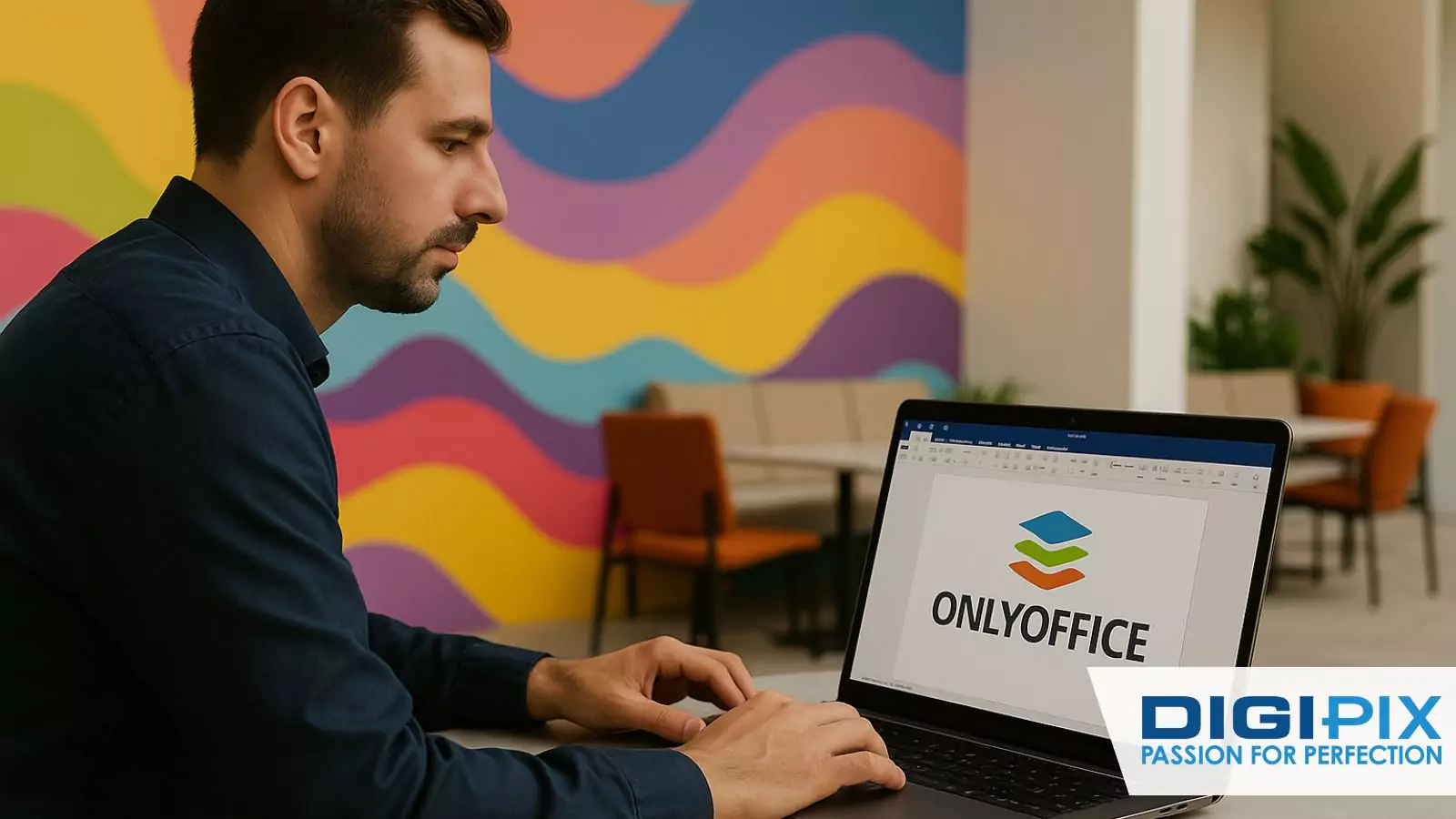
OpenOffice: free, open-source office power craft documents, crunch numbers & wow with presentations at zero cost!
What is ONLYOFFICE?
ONLYOFFICE is a modern, open-source office suite developed by Ascensio System SIA. It offers:
Documents: A word processor with a user interface and features closely resembling Microsoft Word, focusing on maximum compatibility with MS Office formats (DOCX).
Spreadsheets: An Excel-like application for data analysis and calculations, supporting XLSX and other popular formats.
Presentations: A PowerPoint-style tool for creating professional slideshows (PPTX).
Forms: Tools for creating fillable forms and templates.
PDF Editor: View, annotate & edit PDF files.
ONLYOFFICE is available as a web-based suite, desktop editors & mobile apps. It is known for its polished, intuitive interface and superior compatibility with Microsoft Office files, as it uses OOXML as its native format
Key Feature Comparison
|
Feature |
LibreOffice |
OnlyOffice |
|
Development |
Community-driven, frequent updates |
Company-driven, regular updates |
|
User Interface |
Traditional, feature-rich, customizable |
Modern, clean, MS Office-like |
|
File Compatibility |
Excellent with ODF, good with MS Office formats |
Superior with MS Office formats (DOCX, XLSX, PPTX) |
|
Performance |
Fast, especially on Linux and desktop platforms |
Fast, especially with MS Office files |
|
Collaboration |
Some joint editing via add-ons |
Real-time collaboration, advanced sharing |
|
Platform Support |
Windows, macOS, Linux, Android, iOS |
Windows, macOS, Linux, Android, iOS, Web |
|
Customization |
Extensive extensions and scripting |
Plugin support, less scripting |
|
Community Support |
Large, active forums and resources |
Growing community, company support |
|
Special Features |
Math, Base, Draw, advanced document tools |
Built-in forms, advanced PDF, strong MS Office UI |
Unlock the benefits of local SEO with DigiPix our proven strategies connect your business with nearby customers, increase foot traffic & drive qualified leads.
Improve your local search rankings, appear in Google Maps results & build credibility with campaigns designed to maximize your reach.
See measurable growth with enhanced visibility, more website visits from local customers & a strategy focused on dominating local searches.
Start Free Now
Performance, Security & Compatibility
Performance: Both suites are fast and stable, but ONLYOFFICE is often smoother with complex Microsoft Office files and offers a more modern UI experience
Security: Both provide secure document handling, but ONLYOFFICE offers more granular sharing and permission controls in collaborative environments
File Compatibility: ONLYOFFICE leads in MS Office file fidelity, while LibreOffice excels with ODF and supports a wider range of legacy formats
Usability and Customization
LibreOffice provides a classic, feature-rich interface with deep customization and scripting options, ideal for power users and those who prefer open standards.
ONLYOFFICE offers a clean, modern, MS Office-like interface that is intuitive for new users and those transitioning from Microsoft Office, with strong real-time collaboration and sharing features
Which Should You Choose?

OnlyOffice vs. LibreOffice: two free, open-source powerhouses—pick the suite that propels your productivity!
Choose LibreOffice if you:
- Prefer open-source, community-driven software.
- Need advanced document tools like Math, Base & Draw.
- Work primarily with ODF or a variety of file formats.
- Value deep customization and scripting.
Choose ONLYOFFICE if you:
- Require maximum compatibility with Microsoft Office files (DOCX, XLSX, PPTX).
- Prefer a modern, MS Office-like interface.
- Need robust real-time collaboration and sharing.
- Want seamless integration across web, desktop & mobile platforms.
ONLYOFFICE is the better choice for users who prioritize Microsoft Office compatibility and collaborative features, while LibreOffice is ideal for those seeking a comprehensive, open-source suite with advanced tools and flexibility.
Stop guessing and make an informed decision let DigiPix Inc. guide you through the ultimate comparison of LibreOffice vs OnlyOffice. Discover which open-source office suite best fits your workflow and boosts your productivity by exploring their differences in features, compatibility, collaboration tools & user experience.
Unlock the benefits of local SEO with DigiPix our proven strategies connect your business with nearby customers, increase foot traffic & drive qualified leads.
Improve your local search rankings, appear in Google Maps results & build credibility with campaigns designed to maximize your reach.
See measurable growth with enhanced visibility, more website visits from local customers & a strategy focused on dominating local searches.
Start Free Now
Frequently Asked Questions
Q1. What are the main applications in LibreOffice and ONLYOFFICE?
LibreOffice includes Writer (word processor), Calc (spreadsheets), Impress (presentations), Draw (vector graphics), Base (database) & Math (equation editor)
ONLYOFFICE offers Documents (word processor), Spreadsheets, Presentations, Forms & a PDF editor
Q2. Which suite is better for Microsoft Office file compatibility?
ONLYOFFICE is generally superior for working with DOCX, XLSX & PPTX files, as it uses OOXML as its core format and aims for 100% compatibility. LibreOffice supports these formats but may have occasional formatting issues with complex documents.
Q3. Can I collaborate in real time with LibreOffice or ONLYOFFICE?
ONLYOFFICE provides advanced real-time collaboration, including co-editing, comments, version history & flexible sharing permissions
LibreOffice supports some collaborative editing via add-ons, but its real-time features are less robust.
Q4. Are both suites available on mobile devices?
Yes, both LibreOffice and ONLYOFFICE offer mobile apps for Android and iOS
Q5. Which suite is more customizable?
LibreOffice offers extensive customization, extensions and scripting options, making it ideal for power users. ONLYOFFICE supports plugins but is less customizable overall.
Conclusion
LibreOffice and OnlyOffice are both strong, free office suites, but LibreOffice excels with its open-source nature, extensive offline features & broad platform support. OnlyOffice stands out for its modern interface, advanced collaboration tools and seamless cloud integration.
For users seeking flexibility, privacy and a traditional desktop experience, LibreOffice is a top choice. OnlyOffice is ideal for teams prioritizing real-time collaboration and integration with cloud services. Choose based on your workflow, collaboration needs & preferred user experience
Request A Quote
Written By: Khurram Qureshi
Founder & consultant of DigiPix Inc.
Call or text: 416-900-5825
Email: info@digipixinc.com
About The Author
In 2005, Khurram Qureshi started DigiPix Inc. which started off as a design agency offering video editing to professional photography, video production & post production, website designs and 3D Animations and has now expanded towards online marketing and business consultancy. Khurram Qureshi also is a motivational figure and participates in local and international platforms. He also play a role in the local community development, helping local young minds get ready to enter the job market.



