How to Disable Meta AI on WhatsApp?

Nowadays, AI is involved in every technology and day-to-day app. So, it's no surprise that Meta AI also found its way into WhatsApp, providing helpful automated responses and personalized suggestions to users.
However, if you are concerned about data privacy and the information being collected by Meta AI, you might want to disable it.
In this blog, we will go through the steps to disable Meta AI on WhatsApp, explain why you might want to do so, and answer common questions about what happens when Meta AI is turned off. Let's start!
How to Disable Meta AI On WhatsApp?
Disabling Meta AI on WhatsApp is a straightforward process that anyone can do in just a few steps.
Step 1: Open WhatsApp Settings
- Tap on the menu (three lines) in the top right corner.
From the menu, pick “Settings.”
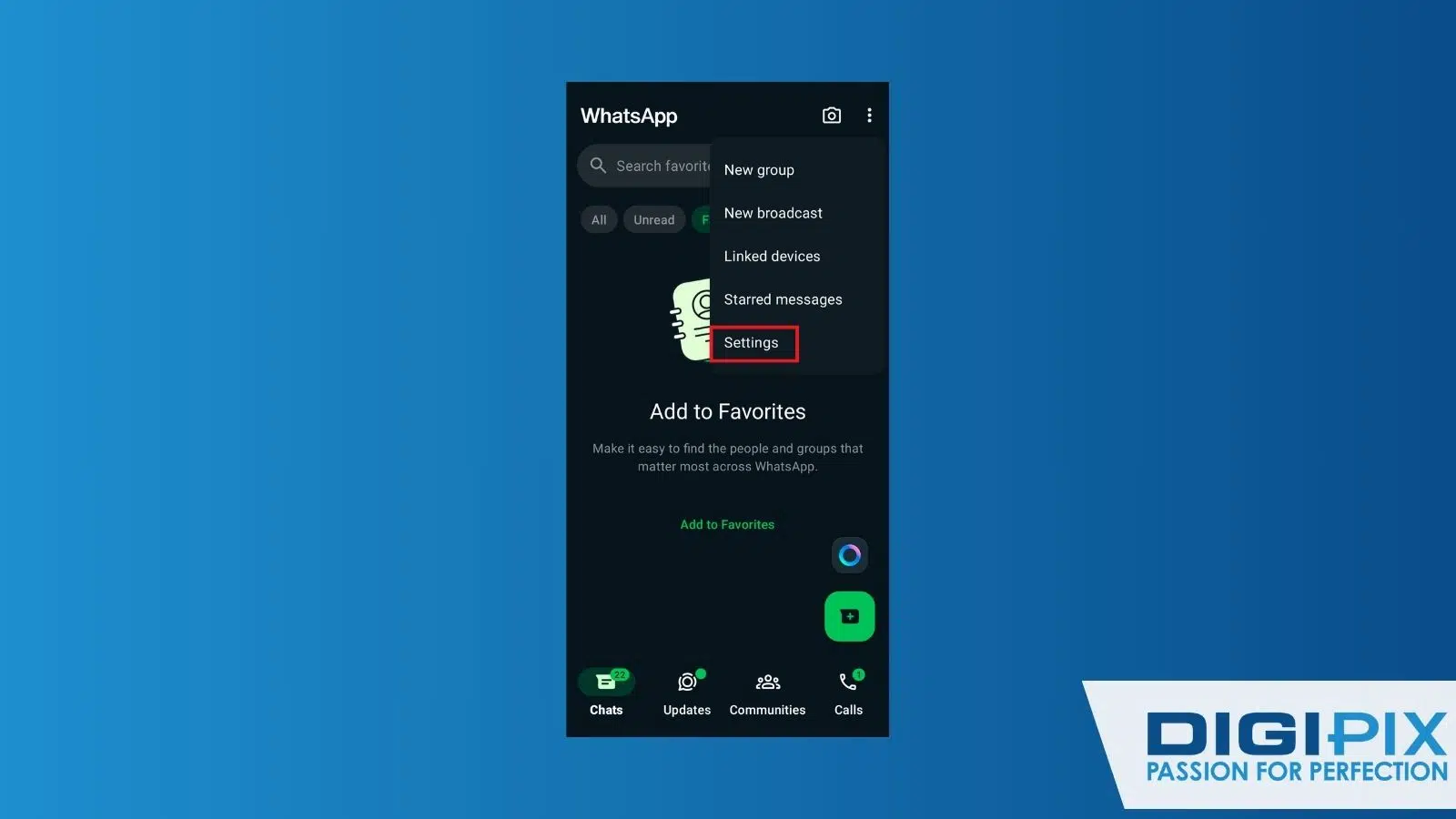
WhatsApp Setting Details
Step 2: Go to Chats
- In the settings menu, find and select “Chats.”
Unlock the benefits of local SEO with DigiPix our proven strategies connect your business with nearby customers, increase foot traffic & drive qualified leads.
Improve your local search rankings, appear in Google Maps results & build credibility with campaigns designed to maximize your reach.
See measurable growth with enhanced visibility, more website visits from local customers & a strategy focused on dominating local searches.
Start Free Now

WhatsApp Setting And Chats Option
Step 3: Back Up Your Chats
- Tap on “Chat Backup.”
- Choose a Google account to save your backup.
- Start backing up your chats.

Back Up Your Chats
Unlock the benefits of local SEO with DigiPix our proven strategies connect your business with nearby customers, increase foot traffic & drive qualified leads.
Improve your local search rankings, appear in Google Maps results & build credibility with campaigns designed to maximize your reach.
See measurable growth with enhanced visibility, more website visits from local customers & a strategy focused on dominating local searches.
Start Free Now
Step 4: Uninstall WhatsApp
- Close WhatsApp.
- Find the app icon on your home screen and press it for a while.
- When the option pops up, select “Uninstall” and remove the app without saving any data.

WhatsApp Uninstall Procedure
Step 5: Install An Older Version
- Look for an older version of WhatsApp (like version 2.24.8.4).
- Download and install that version.
Step 6: Restore Your Chats
- Open WhatsApp and enter your phone number.
- Once you have registered, restore your chat backup.
What is Meta AI?
Meta AI is the artificial intelligence division of Meta. Their goal is to help people by making tools smarter and more useful through advanced AI technologies. Meta AI focuses on areas like machine learning and language processing. It powers things like translation tools and content moderation systems that are used every day.
Investing in AI is essential for boosting efficiency. Meta AI is using this to power its future, especially in developing a network of virtual worlds.
Meta’s commitment to AI is backed by billions in research investment on breakthrough projects. This large-scale effort shows how AI uses Meta’s strategy to transform industries and create smarter technology solutions that benefit people globally.
Why Would You Want to Disable Meta AI on WhatsApp?
Meta AI’s purpose is to help people by giving useful tips, reminders, and suggestions. However, everyone has different choices, so not every user appreciates these automated messages. Here are some common reasons why users choose to disable Meta AI:
-
Reduce Interruptions
Most people use WhatsApp for personal or professional communication. That is why receiving frequent AI-based notifications and automatic messages in the midst of that can become a distraction. Disabling Meta AI can help you focus on important conversations without the noise of AI responses.
-
Privacy Concerns
With growing concerns about data privacy, some users are suspicious about how AI processes and stores information. Even though WhatsApp is end-to-end encrypted, interacting with an AI tool can raise questions about how your conversations are being used. By turning off Meta AI, you can limit your exposure to these tools and feel more secure about your privacy.
According to research, 81% of people feel at least somewhat concerned about how companies use the data they collect from them.
-
Personal Preference
Some users simply prefer not to engage with AI-based features. If you are someone who enjoys a more straightforward, human interaction in your apps, Meta AI might feel unnecessary. Disabling it can streamline your WhatsApp experience.
Unlock the benefits of local SEO with DigiPix our proven strategies connect your business with nearby customers, increase foot traffic & drive qualified leads.
Improve your local search rankings, appear in Google Maps results & build credibility with campaigns designed to maximize your reach.
See measurable growth with enhanced visibility, more website visits from local customers & a strategy focused on dominating local searches.
Start Free Now
Is It Possible To Re-Enable Meta AI Later?
One of the advantages of disabling Meta AI is that it’s not a permanent decision. If you find that you miss the AI’s helpful suggestions, re-enabling it is as easy as turning it off.
- Open WhatsApp > Menu > Settings
- Navigate To Blocked Contacts
- Select Meta Ai > Unblock or Unmute
This flexibility allows you to turn Meta AI back on whenever needed without any complicated steps.
Does Disabling Meta AI on WhatsApp Affect its Features?
Some users are concerned about whether disabling Meta AI will affect other features of WhatsApp. The short answer to that is no.
Disabling Meta AI only stops the automated AI-generated messages from appearing in your chat. It does not interfere with:
- Sending and receiving messages: Your conversations with friends, family, and colleagues will continue as normal.
- Voice and video calls: You can still make and receive voice or video calls without any issues.
- Media sharing: You will still be able to send photos, videos, documents, and other files like usual.
In other words, turning off Meta AI only removes the AI-related functionalities, allowing you to maintain full use of the rest of WhatsApp’s features.
Closing Words
Disabling Meta AI on WhatsApp is an easy way to enhance your messaging experience. Whether you want to minimize distractions, protect your privacy, or simply prefer a more straightforward communication style, turning off this feature gives you more control.
Plus, the best part is that you can easily turn it back on whenever you want!
At DigiPix Inc., we help you create a digital environment that suits your preferences. If you have any questions or need further assistance, don’t hesitate to reach out to us!
FAQs
Does Meta AI keep track of you?
Yes, Meta AI does track some of your interactions. It saves the messages you send, the AI's responses, and some details about you to help keep the conversation going. This information is stored to enhance your experience while using their AI tool.
Can Meta AI still access my data after I disable it?
No, once you disable Meta AI, it stops sending and receiving messages. This means that the AI can't access any of your data anymore, guaranteeing your information is no longer available to it.
Is it safe to chat with Meta AI?
Meta AI only responds to messages that specifically mention @Meta AI, and it can't read anything else. Your messages and calls are still protected with end-to-end encryption, so neither WhatsApp nor Meta can see or hear them.
Request A Quote
Written By: Khurram Qureshi
Founder & consultant of DigiPix Inc.
Call or text: 416-900-5825
Email: info@digipixinc.com
About The Author
In 2005, Khurram Qureshi started DigiPix Inc. which started off as a design agency offering video editing to professional photography, video production & post production, website designs and 3D Animations and has now expanded towards online marketing and business consultancy. Khurram Qureshi also is a motivational figure and participates in local and international platforms. He also play a role in the local community development, helping local young minds get ready to enter the job market.



