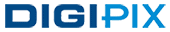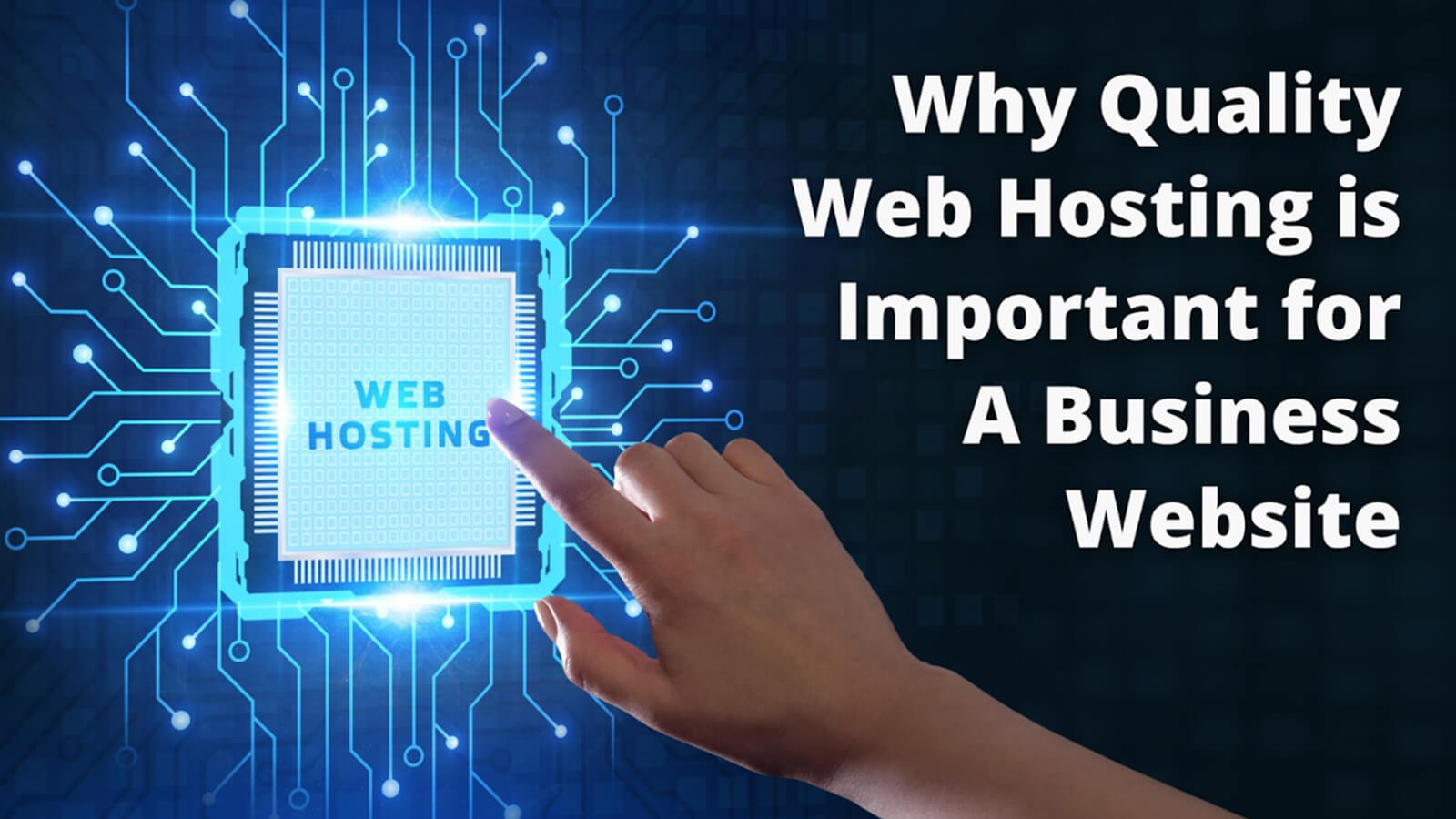Most Common Website Security Risk Signs
9 September 2022
How to Make Website Design Responsive
9 September 2022Website security risks come in all shapes and sizes. From the moment you start a website, you are open to a variety of risks and threats that can compromise your data, privacy, or even the safety of your users.
While it is impossible to protect your site from every possible risk, knowing what they are is the first step in protecting yourself and your data. In this article, we will discuss five different types of website security risks and how to protect yourself from them.
5 Different Types of Website Security Risks
Hacking
One of the most common types of website security risks is hacking. This is when someone gains unauthorized access to your website and its data.
Hackers can do this in several ways, such as through SQL injection attacks or by brute force attacks. Once they have access to your site, they can do anything from stealing sensitive data to defacing your site.
To protect your site from hacking, you should ensure that you are using strong passwords and encrypting your data. You should also keep your software up to date and use a firewall to block unauthorized access.
Phishing
Phishing is another common type of website security risk. This is when someone tries to trick you into giving them sensitive information, such as your passwords or credit card numbers.
They may do this by sending you an email that looks like it is from a legitimate website but actually contains a link that takes you to a fake site. Once on the fake site, you may be asked to enter your login information or credit card number.
To protect yourself from phishing attacks, you should never click on links in emails unless you are sure they are from a trusted source. You should also be suspicious of any emails that ask for personal information or financial information. If you are unsure about an email, you can always contact the company directly to verify its legitimacy.
Malware
Malware is a type of software that is designed to damage or disrupt a computer system. It can come in the form of viruses, Trojans, spyware, or adware. Once your computer is infected with malware, it can be used to steal sensitive information, send spam emails, or even launch attacks on other computers.
To protect your computer from malware, you should install reputable antivirus software and keep it up to date. You should also be careful about the files you download and the websites you visit. If you suspect that your computer has been infected with malware, you should run a scan with your antivirus software and then take appropriate action to remove the malware.

Image showing potential Hacker Attempting Malware on the secure system
Denial of Service (DDoS) Attacks
A denial of service (DDoS) attack is when a hacker attempts to make a website or server unavailable by flooding it with requests. This can cause the site to crash or become unresponsive. DDoS attacks are often used to take down websites or servers that are critical to a business, such as e-commerce sites.
To protect your website from a DDoS attack, you should have a reliable hosting provider that can offer DDoS protection. You should also monitor your website for unusual traffic patterns and be prepared to take action if an attack is detected.
SQL Injection Attacks
SQL injection attacks are a type of hacking where the attacker inserts malicious code into an SQL database. This can be used to steal data or even delete entire databases. SQL injection attacks are often used to target websites that use user input, such as forms or search boxes.
To protect your website from SQL injection attacks, you should validate and sanitize all user input. You should also use parameterized queries to avoid dynamic SQL. If you suspect that your site has been hacked, you should take immediate action to secure it and prevent further damage.
Website security is a serious issue that all businesses need to be aware of. By taking steps to secure your site, you can protect your business from a wide range of security risks.
Also Read: Most Common Website Security Risk Signs
Different Types of Threats
Website security threats refer to potential dangers that can compromise the integrity, confidentiality, or availability of a website or its data. Here are several types of threats specifically related to website security:
Cross-Site Scripting (XSS): This type of attack injects malicious scripts into websites, which then run in the browsers of people who visit the site. The script can access any cookies, session tokens, or other sensitive information retained by the browser and used with that site.
SQL Injection: This is an attack that manipulates backend SQL databases through unsanitized input. Hackers can use it to view, modify, or delete the data in your database.
Cross-Site Request Forgery (CSRF): CSRF tricks the victim into submitting a malicious request. It uses the identity and privileges of the victim to perform an undesired function on their behalf.
Distributed Denial of Service (DDoS): A DDoS attack overwhelms a website's server with traffic, rendering the website unavailable.
Security Misconfigurations: This can happen when security settings are not defined, implemented, and maintained as expected. This could lead to unauthorized access to sensitive information or even a system takeover.
It is crucial for website owners and administrators to understand these threats and to take steps to secure their websites accordingly. Regular updates, strong passwords, secure connections, and other security measures can help protect against these threats.
Types of Website Security
Website security comprises various measures and technologies that protect your website and its data from threats. Here are some types of website security:
SSL Certificate (Secure Socket Layer): SSL is used for establishing an encrypted link between a web server and a browser. It ensures that all data passed between the web server and browsers remain private and integral. Websites with SSL start with HTTPS instead of HTTP.
Firewalls: A web application firewall (WAF) filters, monitors, and blocks HTTP traffic to and from a web application. It provides a protective barrier between a website and the internet, helping to prevent attacks such as SQL injection and cross-site scripting.
Malware Scanning and Removal Tools: These tools regularly scan your website for malware and, in some cases, can automatically remove any detected threats.
DDoS Protection: This involves various strategies to mitigate the impact of distributed denial of service (DDoS) attacks that could overwhelm and take down your website.
Authentication and Access Control: This involves using strong passwords, two-factor authentication, and limiting login attempts to prevent unauthorized access to your website.
Regular Updates and Patches: Keeping all aspects of your website, including the content management system (CMS), plugins, and themes, up to date is a key part of website security. This is because updates often include patches for recently discovered security vulnerabilities.
Data Backups: Regularly backing up your website data ensures that you can quickly recover your website if it is compromised.
Security Plugins: Depending on your website platform, various security plugins or extensions may be available to enhance your site's security. These can provide features like malware scanning, spam protection, and more.
Remember, website security is an ongoing process, not a one-time task. Continuously monitoring your website for potential threats and regularly updating and backing up your site is vital to maintaining strong security.

Founder & consultant of DigiPix Inc.
Call or text: 416-900-5825
Email: [email protected]
About The Author
In 2005, Khurram Qureshi started DigiPix Inc. which started off as a design agency offering video editing to professional photography, video production & post production, website designs and 3D Animations and has now expanded towards online marketing and business consultancy. Khurram Qureshi also is a motivational figure and participates in local and international platforms. He also play a role in the local community development, helping local young minds get ready to enter the job market.