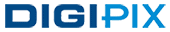Responsive Website Navigation Menu
3 May 2023
What are the different types of web design – Latest Guide
22 February 2024A fast, responsive website is crucial in today's digital landscape. It improves the user experience. But it also boosts search engine rankings and enhances website performance. Now, are you wondering how to optimize the speed of a responsive website?
How to Optimize Speed of a Responsive Website
Well, don’t you fret! In this blog post, I will outline some essential tips to optimize the speed of your responsive website. In addition to that, I will also be giving tips on a few other things.
Such as: how to optimize speed of a WordPress website without plugin. I will also talk about speed optimization with Perfmatters, WProcket and server caching. And for the final cherry on top, I will mention speed optimization services that are offered.

Optimize Speed of a Responsive Website
In an era where speed is paramount, having a fast, responsive website is very important. It can make all the difference for your users and search engine rankings.
By implementing these essential tips, you can improve the speed. You can also improve the performance of your responsive website. I will also talk about speed optimization in mobile.
Here are some of the best practices to optimize the speed of your responsive website:
Choose the Right Image Formats
This practice is crucial for optimizing your website's performance and maintaining image quality. Different image formats have their own advantages. And are suitable for specific use cases.
Also Read: 11 Key Responsive Web Design Elements with Examples
Here are some techniques to reduce render-blocking resources:
- Inline Critical CSS.
- Defer non-critical CSS.
- Minify and combine CSS files.
- Load JavaScript asynchronously or defer it.
- Minify and combine JavaScript files.
- Move non-critical JavaScript to the bottom.

Choose Right Image Formats
Choosing the right image format for your website depends on the specific use case. And desired balance between image quality and file size.
With this information, you should select the appropriate format. Through this you can optimize your website's performance. And provide an enhanced user experience.
Implement Adaptive Images
This technique allows you to serve different image sizes. These are based on the user's device and screen resolution. This ensures that users only download the necessary image size. Which results in faster load times and improved website performance.
Here's a step-by-step guide to implementing adaptive images:
- Generate different image sizes for each image on your website. Ideally, you should create at least three to five sizes. Ranging from small (for mobile devices) to large (for high-resolution desktop displays). You can use image editing software or command-line tools. Like: ImageMagick to automate this process.
- Use the “srcset” and “sizes” attributes in the HTML img tag. This is to specify the different image sizes and their corresponding conditions. The “srcset” attribute lists the available image sources and their widths. While the “sizes” attribute defines the conditions. It is under which each image should be displayed.
- You can use the “picture” element along with “source” tags. This is for more control over image selection. Or to serve different image formats (e.g., WebP). Each “source” tag specifies an image format. And its corresponding “srcset” attribute.
- Make sure to test your implementation across various devices and screen sizes. This is to ensure that the correct image sizes are being served. You can use browser developer tools. These can help to inspect the images and their dimensions.
Through these adaptive images tips you can optimize your website's performance. And reduce bandwidth usage. This will result in providing a better user experience for visitors.
Reduce Render Blocking Resources
This is essential for optimizing your website's performance. And optimize speed time for your page to become visually complete. Render-blocking resources are CSS and JavaScript files. These are files that the browser needs to load and process. It gets done before rendering the rest of the page.
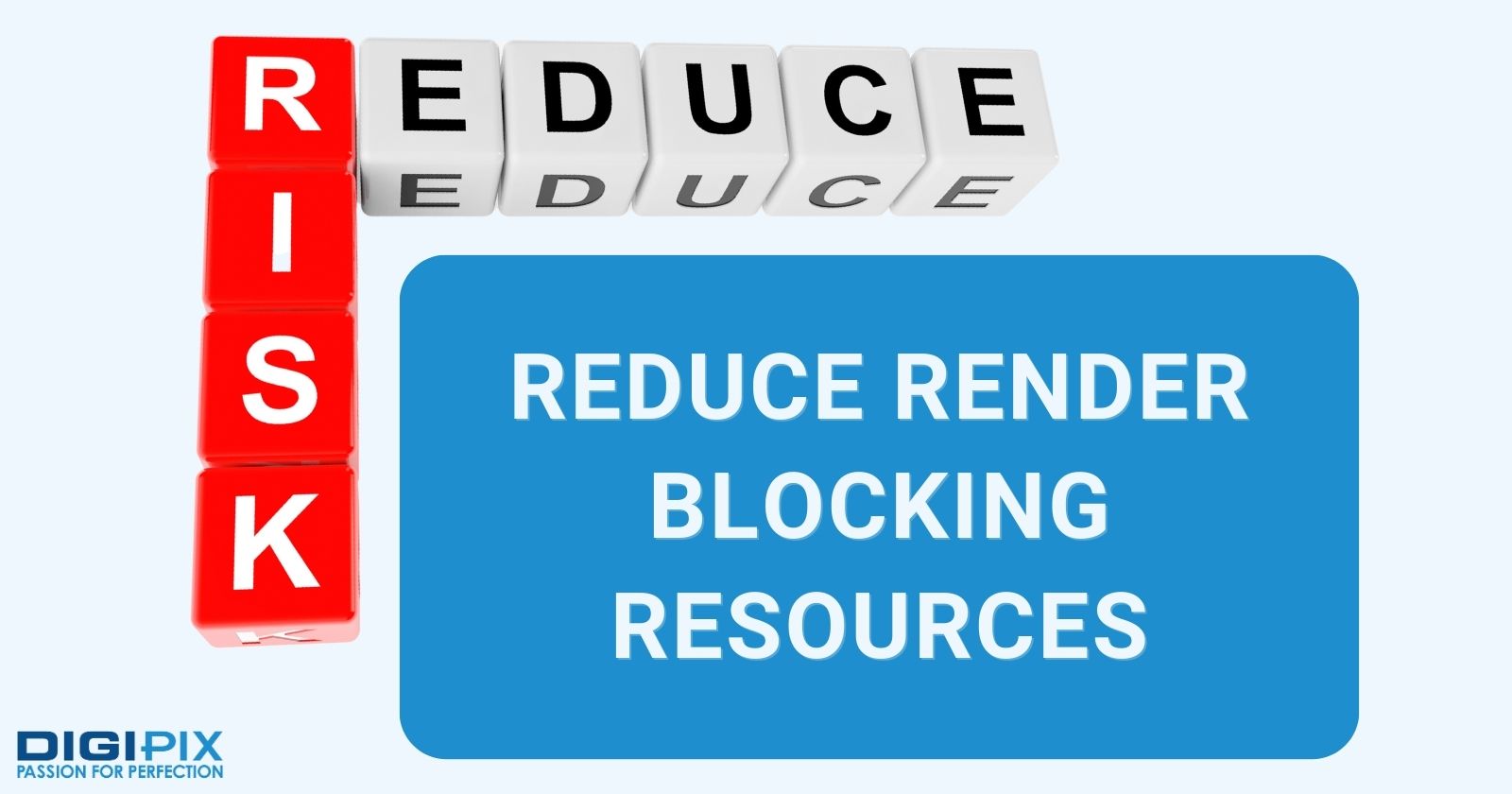
Reduce Render Blocking Resources
Here are some techniques to reduce render-blocking resources:
- Inline Critical CSS.
- Defer non-critical CSS.
- Minify and combine CSS files.
- Load JavaScript asynchronously or defer it.
- Minify and combine JavaScript files.
- Move non-critical JavaScript to the bottom.
By implementing these techniques, you can reduce the impact of render-blocking resources. It will result in faster load times and a better user experience.
Related: 17 Basics for Responsive Web Designs
Prioritize Above-the-Fold Content
This is essential for improving the perceived performance of your website. As a web developer, above-the-fold content refers to the portion of the webpage that is visible to the user without scrolling. This is done by ensuring that this content loads quickly, you can provide a better user experience. And encourage users to engage with your site.
Here are some tips to prioritize above-the-fold content:
- Identify critical content: Determine which content is essential. This typically includes the header, main navigation, hero image. And any other content that is immediately visible on the page.
- Inline critical CSS: As mentioned in the previous tip. Identify the critical CSS required to render the above-the-fold content. Then, inline it within the

Prioritize Above the Fold Content
Use Web Fonts Effectively
This is crucial for both the aesthetics and performance of your website. Web fonts can significantly impact page load times. So, it's essential to optimize their usage.
Here are some tips to use web fonts effectively:
- Choose fonts wisely
- Limit font variants
- Use modern font formats
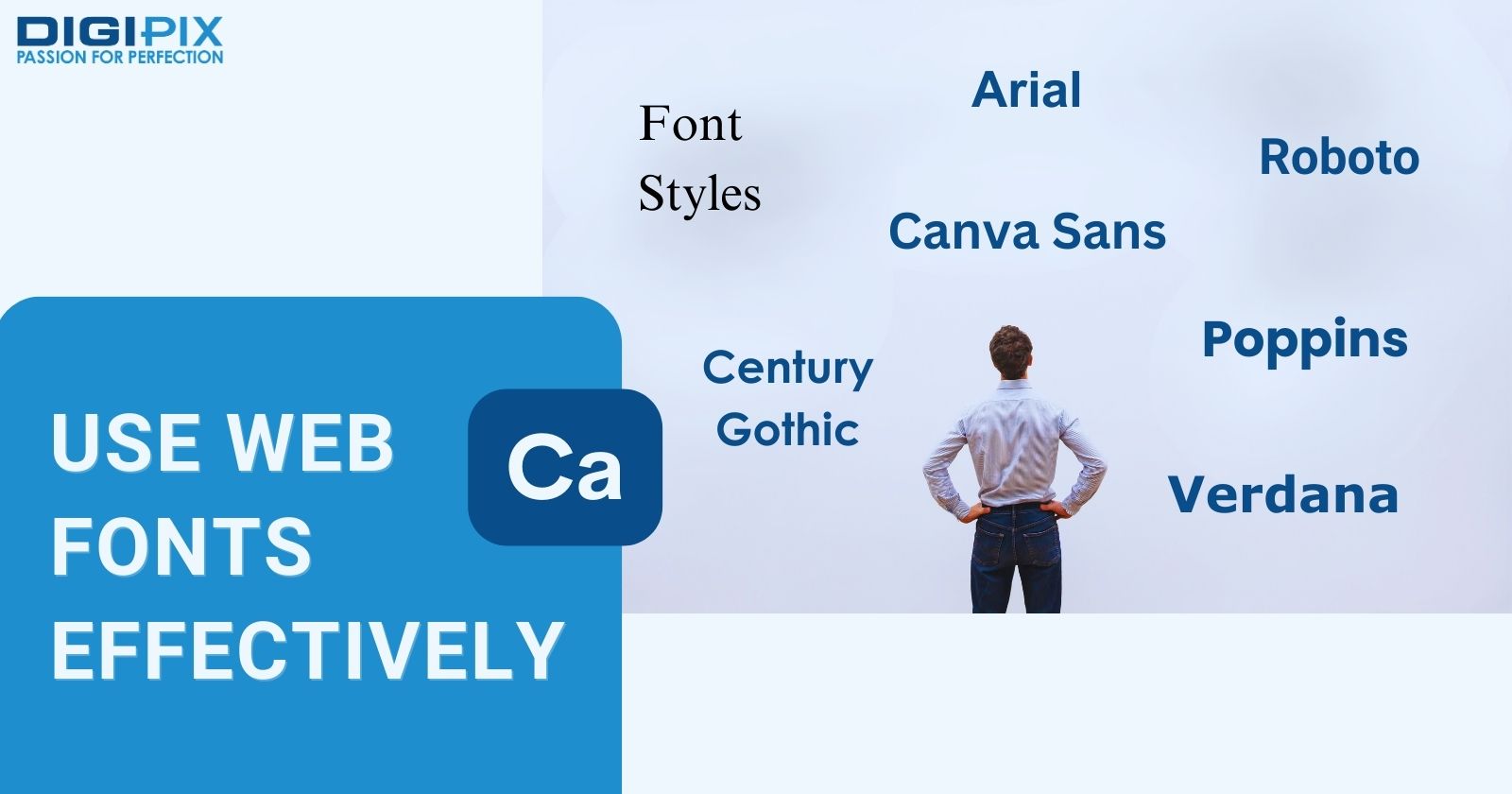
Use Web Fonts Effectively
Optimize Speed with WordPress
Speed optimization is essential for any website. It also includes those built with WordPress. Slow loading times can frustrate visitors and negatively impact search engine rankings.
Fortunately, there are several steps you can take to speed up your WordPress site. One of the most important is choosing a high-performance hosting provider. You can also use caching plugins, optimize images, minify CSS and JavaScript files.
In addition, you can use a content delivery network (CDN). This is to reduce server load and improve website performance. Additionally, you should regularly monitor your website's speed. And then, adjust as needed. I recommend this to ensure a fast and seamless user experience.
Optimize speed of a WordPress website without plugins requires a combination of techniques. These include optimizing images, reducing HTTP requests, minimizing CSS and JavaScript files. As well as, leveraging browser caching.
First, you can optimize images by compressing them. And using the appropriate image file type. You can also reduce HTTP requests. You can do this by combining multiple CSS and JavaScript files into a single file. And then, using inline CSS for critical styles.
Minimizing CSS and JavaScript files involves removing unnecessary code. As well as, white spaces. Finally, you can leverage browser caching by setting the expiration time for static resources. Such as images and scripts.
I recommend this so that you can reduce server load. This will result in speed up website loading times. By implementing these techniques, you can significantly improve the speed of your WordPress website. And that too, without relying on plugins!
However, if you do use plugins, I have the two perfect ones! Perfmatters and WProcket are two popular performance optimization plugins for WordPress. They can significantly speed up your website. Perfmatters specializes in disabling unnecessary scripts and optimizing database queries. It does this to reduce server load and improve website speed.
Meanwhile, WP Rocket focuses on caching pages. As well as compressing website assets and reducing HTTP requests. It does this to improve website performance. Both plugins offer user-friendly interfaces. And require minimal configuration. This makes them easy to use even for beginners.
In addition to using plugins, server caching can also improve website speed. This is by storing website data in the server's cache memory. Server caching can reduce the time it takes to load web pages. This can be achieved through a variety of methods.
Such as using a caching plugin. Implementing a Content Delivery Network (CDN). Or using server-side caching modules like Varnish or Nginx. Implementing server caching can significantly improve website speed for all visitors. Regardless of their location or device. This makes it an effective way to optimize website speed.
Speed Optimization Services by DigiPix Inc.
DigiPix Inc. offers speed optimization services to help businesses improve the performance of their websites. Our team of experts work with clients to identify the factors that are slowing down their website. And then, develop a customized strategy to improve speed and performance.
We at DigiPix Inc. use a range of techniques. This includes image optimization, minification of CSS and JavaScript files, As well as, leveraging browser caching, to boost website speed. We also offer server-side optimization services, such as server caching and Content Delivery Network (CDN) integration.
This is to further enhance website performance. With DigiPix Inc.'s speed optimization services, businesses can improve their website's user experience. They can also reduce bounce rates, and boost search engine rankings. Ultimately, we drive traffic and increasing conversions.
By implementing these tips, you will definitely be able to optimize your website. These will result in improved user experience and keep visitors engaged with your content.
We hope you found our blog post helpful and informative. Stay tuned for more tips and tricks on web design from DigiPix Inc!

Founder & consultant of DigiPix Inc.
Call or text: 416-900-5825
Email: [email protected]
About The Author
In 2005, Khurram Qureshi started DigiPix Inc. which started off as a design agency offering video editing to professional photography, video production & post production, website designs and 3D Animations and has now expanded towards online marketing and business consultancy. Khurram Qureshi also is a motivational figure and participates in local and international platforms. He also play a role in the local community development, helping local young minds get ready to enter the job market.